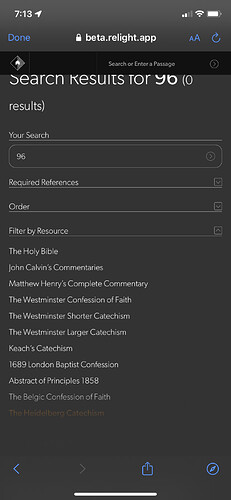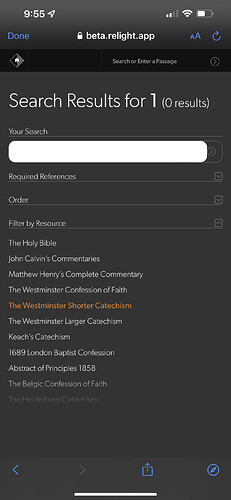For the past week or so when I type in a book of the Bible or choose a book of the Bible from the drop down, it doesn’t take me to the passage in the Bible like it used to. It opens up a whole list of various resources.
I’ve noticed this too. I thought it used to take you straight to Jude 1 if I just typed in “Jude,” for instance.
My daughter just showed me that if you type in the book and chapter number that it takes you to that place in the Bible. Hope this helps. If you just enter the book name it does not.
Yes, but that’s two extra keys!
Honestly, it’s an interesting case of modes. The Omnibar must support both search and passage selection modes and be able to tell which to use when. Something to mark down for future study.
Interesting, I started typing “Heidelberg” in the omnibar, and tapped the auto complete (Relight’s auto complete). Next I typed “96” to go to Heidelberg 96. But it just performed a search instead.
Hey guys, thanks for pointing these things out. The second one with the Heidelberg is definitely a bug and I’ll look into fixing it for the next release.
As for the first issue, just to clarify: you’re typing something like Gal, then selecting Galatians and hitting enter. It’s unexpectedly taking you to search results for Galatians, instead of taking you to the first chapter of Galatians. Right? We didn’t catch that bug, and I’ll definitely look into it. It’s a biproduct of making every resource quick searchable.
Yes, that’s what’s happening. Thanks!
This is currently fixed on the beta. I’m hoping to bundle this into a release that will include Matthew Poole’s commentary either today or Saturday. But if I can’t get Poole done by then, I’ll plan to call this and another Omnibar/search bug fix (which is also on beta) an whole release so I can get it resolved faster.
Search was for “WSC 1”
Hmm. I’m unable to produce that. Could you have had a small typo in your query?
I’ll check!
The issue happens when I use the auto complete, but not when I type it. Weird that it would make a difference though
Ah. That video was marked private, but I was able to reproduce it. The issue is that my autocomplete data is putting two spaces after ‘WSC,’ confusing the parser. That should be resolved soon on the beta.
Sorry! I thought I made it so that anyone with the link could see it. Yes, you found and fixed it